WordPress to React: 2 Business Cases, 7 Steps, 3 Pitfalls
April 1, 2025•13 min read

I hope you enjoy reading this post. If you want us to do your frontend development or design, click here.
Author: Alex Vasylenko | Founder of The Frontend Company

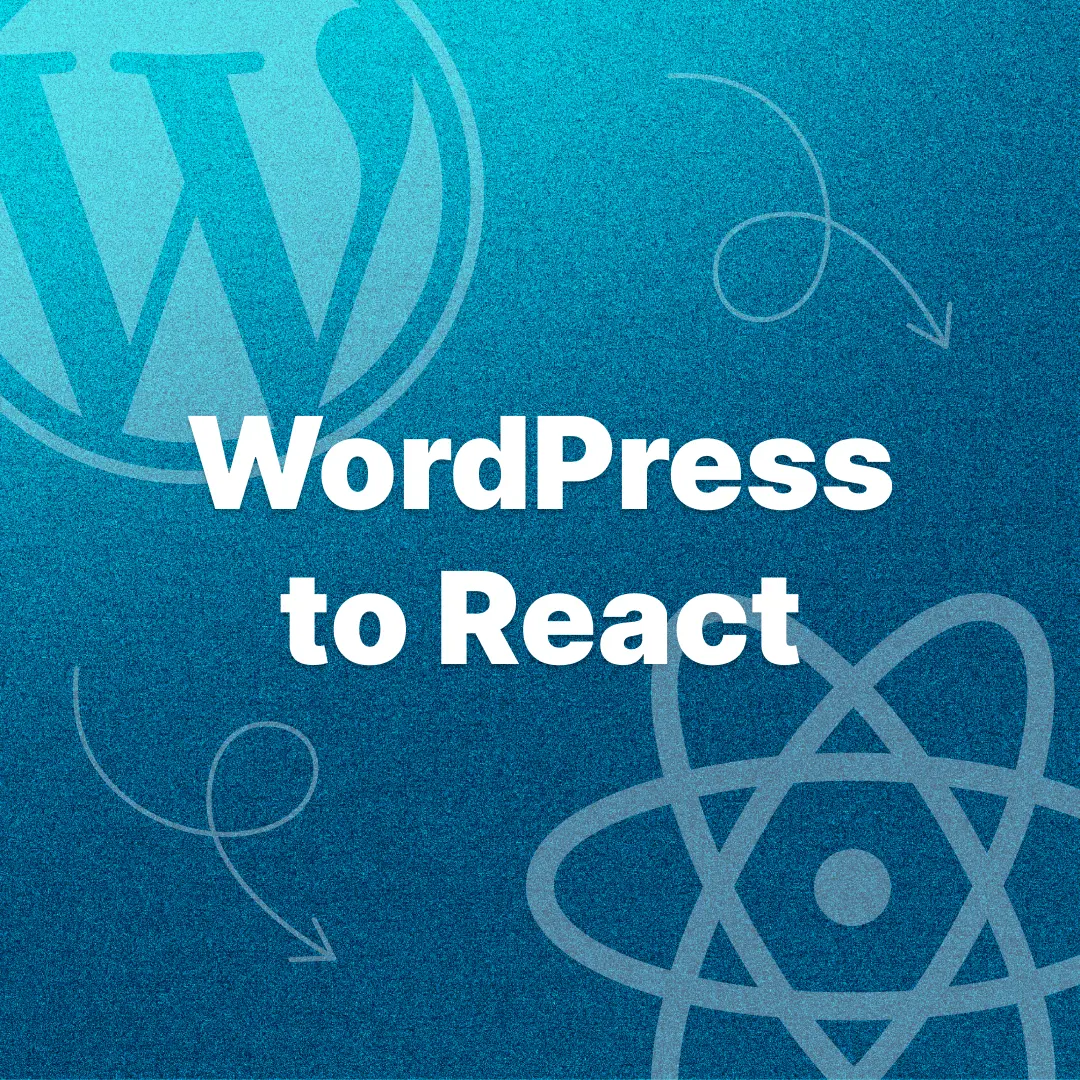
WordPress is a truly legendary CMS (Content Management System) that has been the foundation for great websites like Time, the PlayStation Blog, TechCrunch, and The New York Times.
Its user-friendly interface and flexibility allow businesses to build e-commerce shops and even large web applications. Additionally, many startups use it to quickly launch MVPs (Minimum Viable Products) and test new ideas.
However, as your business grows, generates revenue, and achieves product-market fit, the limitations of WordPress can start to surface. You may need a more scalable solution that can handle the increasing complexity of your product.
This is where React comes in. This JavaScript library was designed to manage and scale complex systems, while WordPress is a big "box" that restricts your freedom in development.
In this article, I want to show why migrating from WordPress to React can be a crucial decision for your business, provide a step-by-step migration plan, and explain what challenges you may face if you stick with WordPress as your project grows.
WordPress To React: 5 Reasons to Convert
Let's explore the main reasons to convert a WordPress site to React.
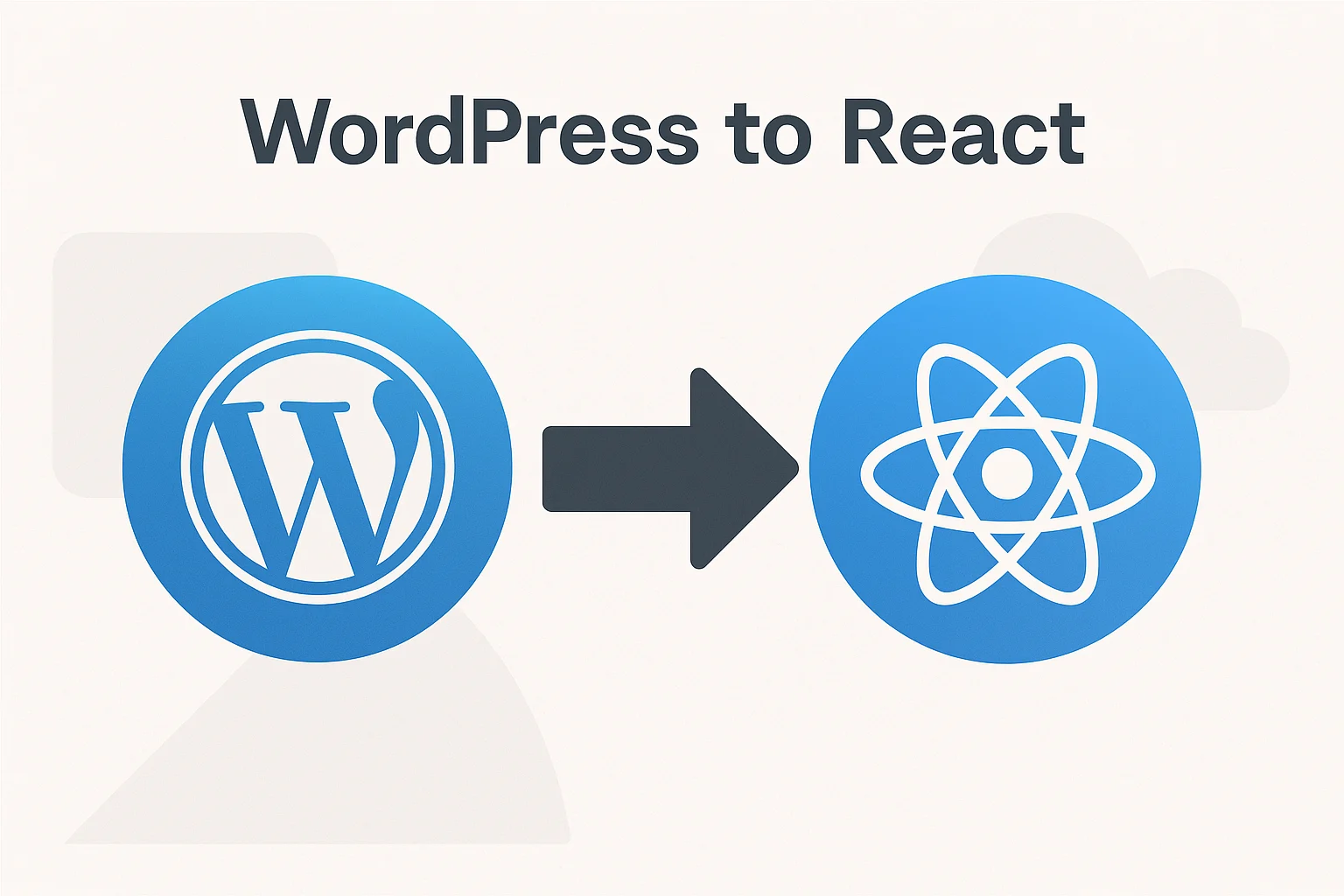
1. Limitations of WordPress
The first reason to migrate to React is WordPress's limitations in flexibility and customization. Developers need to rely on plugins created by different third parties, which can cause compatibility issues, increase technical debt, and make the codebase harder to maintain.
Additionally, WordPress's templating system limits how deeply you can customize the frontend without overriding core files or using inefficient workarounds. It makes even simple user interface changes harder to adapt and meet business needs.
In contrast, React's component-based architecture gives developers complete control over the user interface, enabling them to create customized and responsive designs with zero limitations.
Moreover, React's ability to reuse components across the application drastically reduces development time, giving scalability and consistency, something WordPress struggles with as the system becomes more complex.
2. Scalability
Imagine an e-commerce platform that starts as a small online shop using WordPress. As the number of products, users, and transactions grows, the platform needs more advanced features like real-time updates, dynamic user interfaces, and personalized shopping experiences.
Implementing these features in WordPress is like driving with just the wheels, without the car. While you might be able to move forward with wheels in your hands, the process is inefficient, time-wasting, and far from optimal. Each new plugin adds complexity, slowing down performance, creating compatibility issues, and leading to a system that's difficult to maintain.
React is a completely different story. It's a modern car designed to deliver smooth, powerful performance. With React, developers can quickly implement highly interactive features and build dynamic, scalable systems that handle complex data processing and maintain high performance.
React allows your platform to grow without sacrificing speed or user experience, ensuring your product evolves as your business scales.
3. Lack of Support for Larger Development Teams
As your project grows and your team expands, it becomes crucial to separate development into frontend and backend departments, as it is difficult to achieve with WordPress due to its tightly coupled structure.
Frontend developers can focus on building user interfaces and experiences, while backend developers can concentrate on server logic and data management. This is exactly what makes WordPress to React conversion so effective.
React decouples the frontend from the backend, allowing two teams to work independently. The frontend communicates with the backend through APIs, meaning developers can work on each part of the system without being tied to the underlying content management system.
React's structure promotes a clean division of responsibilities, which is especially beneficial when teams are growing and need to work in parallel without causing conflicts or slowdowns.
4. Access to a Big Pool of Talents
React holds a leading position among the most-used technologies by software developers. According to a Statista study, 39.5% of experts use React, while WordPress is used by only 11.8%, nearly three times less.
It says that developers prefer to work with a powerful tool that helps them to efficiently complete tasks without pauses because of the technical limitations of WordPress.
The React developer pool includes many talents who shine with React and can help you migrate to this system quickly and seamlessly. One of the leaders in this field is The Frontend Company.
We have already assisted clients in convert WordPress website to React, and here is our case:
Our team successfully reconstructed the existing WordPress views by transforming them into a standalone React application. This process involved utilizing Firebase as the backend infrastructure to streamline and expedite the development process. By doing so, we enhanced the application's performance, improved scalability, and facilitated easier maintenance and updates.
With the new solution, Social Curator grew its customer base and scaled its sales, helping more than 21,000 small business owners to date.
5. Growing Technical Debt
Imagine a company using WordPress to build an online marketplace. As they grow, they must add personalized user dashboards, real-time notifications, and complex product filters. To implement these features with WordPress, the team might use multiple third-party plugins that don't natively integrate with each other.
Over time, updates to one plugin may break the functionality of another, requiring continuous patches and bug fixes. The development team spends more time maintaining the system than delivering new features and staying on track.
React is the perfect solution to stop this growing technical debt, ensuring your project remains scalable and profitable. Its component-based architecture allows developers to build each application part with a clear separation of concerns and add new features directly into the codebase without relying on external, mismatched solutions.
By changing WordPress to ReactJS, you not only minimize technical debt but also future-proof your project for growth and direct your development team to innovation rather than maintenance.
WordPress vs React Comparison Table
Characteristic | WordPress | React |
|---|---|---|
Loading Time | 3.2s | 1.1s |
Responsiveness | Medium | High |
Interactivity | Basic | Advanced |
Mobile Performance | Moderate | Brilliant |
SEO Impact | Good | Very Good |
Need To Convert Your Project From WordPress to ReactJS?
Yes, I need a solid development team tailored to my business needs.
Examples of Companies that Migrated from WordPress to React
The best way to demonstrate the value of migrating from WordPress to React is by looking at real-world case studies and companies that have already made the move. Here are a few examples.
TechCrunch
TechCrunch, one of the most influential technology news platforms, migrated from traditional WordPress to a headless WordPress setup with a custom React frontend. This move enabled them to:
Improve page load speed.
Deliver personalized experiences across regions and user segments.
Leverage a flexible content API for publishing across web, mobile, and syndication platforms.
By separating content management (WordPress) from frontend delivery (React + Redux), TechCrunch could distribute content across various platforms without compromising editorial efficiency or user experience.
It demonstrates that even a site with continuously publishing content can thrive with a headless architecture (editors continue to use WordPress, while readers get a faster interface).
BBC America
The entertainment network BBC America also transitioned to a headless WordPress solution to better handle its rich media content. This approach allowed their team to:
Build rich, media-heavy pages with server-side rendering
Maintain SEO integrity across dynamic program listings
Streamline their editorial process by keeping content management inside WordPress
The flexibility of React empowered them to offer more interactive UI features while keeping WordPress as the familiar interface for content teams.
One noteworthy outcome was improved performance for media-heavy pages – by optimizing how images and videos load in the React app, BBC America ensured that even pages with high-resolution media load quickly across devices.
The use of Next.js (React) also meant they could do server-side rendering, which kept their SEO strong and allowed social media link previews to work normally (as the HTML is prerendered).
Step-by-Step Migration Process from WordPress to React
Migration from a CMS to frameworks like React and React Native requires a step-by-step approach. Here are the detailed steps for a migration:
1. Audit Your Existing WordPress Site
Start by identifying all the content types: pages, posts, plugins, themes, integrations in use, SEO structure, and user flows.
This assessment should pinpoint which features are critical to migrate first.
Pay special attention to anything that directly affects the frontend (e.g., contact forms, sliders, SEO metadata plugins like Yoast, and e-commerce functionality) because these will need an equivalent solution in the new React app.
2. Choose the Right Architecture
Next, decide how you'll structure the new stack. Most teams go headless, keeping WordPress to continue managing content in WP and replacing the frontend with React (typically using Next.js for performance and SEO).
You should also decide between using the WordPress REST API or GraphQL (via the WPGraphQL plugin) for data fetching. GraphQL can provide more flexibility in querying, whereas REST is built-in and robust.
Additionally, plan how routing will work in your React app to mirror the URL structure of the old site (e.g., maintaining /blog/my-post paths) for SEO continuity.
In this phase, also consider how you will host the new front end (Node.js server, static hosting, CDN, etc.) and how the WordPress backend will be accessed (perhaps on a subdomain or via an API gateway).
3. Set Up the Development Environment
Prepare your development environment and tooling for the React project: install Node.js, initialize a React or Next.js app, and connect it to your WordPress backend.
It's also wise to set up a staging WordPress environment (a copy of your production content) for development and testing purposes so you're not hitting the live site's API during development.
Install any necessary WordPress plugins for headless operation at this stage – for example, WPGraphQL (if using GraphQL) or ensure the built-in REST API is enabled.
Essentially, this step is about getting the infrastructure ready for building the new site.
4. Fetch Content via WordPress API (REST or GraphQL)
When the environment is ready, start retrieving data from WordPress into your React app. You can use WordPress's REST API endpoints or GraphQL queries if you set up WPGraphQL. Early on, test that you can pull a list of pages/posts and display them in React.
Make sure you can access all the necessary data, not just the content body but things like titles, images, categories/tags, and any custom fields your site uses. If certain data isn't available by default, you may need to adjust WordPress (for example, install plugins or custom code to expose extra fields via the API).
5. Rebuild the Frontend in React
Now comes the core development work: recreating your site's user interface using React components. This is a good time to revisit your design – some companies take the migration as an opportunity to refresh the look and feel.
Whether you stick to the old design or do a redesign, you will create React components for each part of the site (header, footer, navigation, content listing, detail pages, forms).
Use the data from the WordPress API to populate these components. For example, you might build a <BlogList> component that fetches and displays a list of posts and a <BlogPost> component that shows an individual post.
Ensure that all critical functionality is replicated: if your WordPress site has a search feature, implement search in the React app. If there were interactive elements like image sliders or accordions, implement them with React libraries or custom code.
It's crucial to maintain a high level of feature parity so that users and internal stakeholders don't lose anything in the migration.
This step will likely be the most time-consuming, as it involves frontend coding and integration testing to make sure everything looks and works as intended.
6. Ensure SEO Preservation and Test Thoroughly
A migration of this nature can impact SEO if not handled carefully. To preserve your search rankings and traffic, take deliberate steps for SEO continuity:
URL consistency: Wherever possible, keep the same URLs for content. If the new React app has a different routing, set up 301 redirects from old URLs to new ones so that search engines and users are redirected seamlessly.
Meta tags and titles: All the SEO meta information (titles, meta descriptions, Open Graph tags, etc.) from the WordPress site should be present in the new site's HTML. As mentioned, you can use packages like react-helmet or built-in Next.js head management to inject these into server-rendered pages. Many headless setups fetch Yoast SEO data via the REST API to populate these tags. Make sure every page in the React app has appropriate <title> and meta description content, either by mapping from WordPress or by writing new ones.
XML sitemaps and robots.txt: Ensure your new site still provides a sitemap (you can generate one from WordPress or via the React app) and a proper robots.txt. After going live, update Google Search Console with the new sitemap.
Server-Side Rendering (SSR): If you built a purely client-side React app, strongly consider adding SSR or prerendering for core pages.
Testing: Before launch, perform an SEO audit. Use tools like Google Lighthouse or Screaming Frog to crawl your new site and check for broken links, missing titles/descriptions, etc. Compare the old and new sites for content completeness. It's also wise to do user testing to catch any functional regressions. Test on multiple browsers and devices for UI issues. In essence, test thoroughly – this is not just a frontend change but a platform change, so invest time in QA.
7. Release & Post-Migration Monitoring
Once your React frontend is ready, it's time to release. Start with a soft launch or limited rollout to monitor stability before going fully live. Deploy your React app to a production-ready environment (like Vercel, Netlify, or a custom Node server) and ensure your WordPress backend is properly hosted and secured. Keep a close eye on API health, especially under traffic spikes.
After go-live, you'll want to monitor three things:
SEO health – Use tools like Google Search Console, Ahrefs, or Screaming Frog to track crawl errors, broken links, and traffic shifts. Fix missing redirects or meta tags fast to avoid ranking drops.
User behavior & feedback – Track engagement and conversions. Watch for drop-offs that might point to UX issues or broken flows. Set up session recordings or feedback widgets to catch edge cases early.
Performance – Run Lighthouse audits regularly. Monitor API response times and frontend performance, especially on mobile. If you see lags, consider caching strategies or SSR optimizations.
Finally, ensure your content team is aligned. They should be comfortable publishing in the headless WordPress setup and know how content changes flow to production, especially in static or cached environments. Build internal documentation so your team knows how to handle common tasks — from editing pages to triggering frontend rebuilds.
A smooth release isn't just about going live. It's about staying stable, SEO-healthy, and scalable in the years after.
💡 Contact us if you need any help with your WordPress to React migration and the release of your product.

Transform your UI for peak performance!
🔹
Unlock seamless, high-performance frontend solutions tailored to your business.
🔹
Get an interface that outshines competitors and delights your users.
WordPress to React Conversion Challenges and How to Overcome Them
The conversion of WordPress to React is not easy and often comes with challenges that you need to be prepared for, including:
Data and Content Loss
When moving content around or relying on a new front-end, there's a chance some content doesn't show up where it should, or worse, gets lost in transition.
Solution: First, always back up your WordPress data before the migration. Use scripts to verify that all WordPress content is accessible via the API and accounted for in the React site.
Also, plan a content freeze or careful content update window during the final switch so no new content is missed (or if new content is added, ensure it's added in both systems if you were doing a parallel run). After launch, if any data appears missing or wrong, you can fall back on the backups or the database to retrieve it.
Gaps During Transition
During the migration process, there might be a period where certain features are not fully implemented in the new system, which can be a challenge if you're trying to do an iterative rollout or even just testing.
Solution: If feasible, consider an incremental migration approach. Some organizations migrate one section of the site at a time (for example, the blog section to headless first, then the rest) or run the new and old site in parallel for a brief period. This can reduce risk, as you're not flipping everything at once.
However, parallel runs add complexity (content sync issues), so many opt for a "big bang" switch. In that case, just ensure comprehensive testing and maybe a soft launch (deploy late at night or in a low-traffic period, and have a rollback plan if something is catastrophically wrong).
Also, involve stakeholders early – let content editors preview the new site in staging to ensure it meets their needs, and gather feedback to address any missing functionality pre-launch.
Team Management
Running a decoupled stack means your team now has to maintain two systems (the WordPress backend and the React app) and the connections between them.
Solution:
Ensure you have the right team skill sets – your WordPress/PHP team might need training on React, or you may need to hire frontend developers.
As a CTO or engineering head, be prepared for slightly higher ongoing maintenance costs and plan your budget/team accordingly.
Best Practices for a WordPress to React Conversion
To ensure your migration goes as smoothly as possible, consider the following best practices and tips:
Plan Meticulously: Treat this migration as a full project with specifications, timelines, and milestones. Before writing code, develop a migration plan and an architecture document.
Involve Stakeholders Early: Get buy-in and input from all relevant teams – content editors, marketing/SEO, design, and engineering.
Leverage Existing Tools and Services: You don't have to reinvent the wheel for everything. For example, if you need search functionality on the new site, you could use a hosted search service (like Algolia) rather than building it from scratch.
Maintain URL Structure: Wherever possible, keep the same URL structure on the new site. Changing URLs can lead to SEO and user bookmark issues. If you must change them, map out every old URL to a new URL for redirection.
Engage Experts if Necessary: If this is your first headless project and it's mission-critical, consider consulting or hiring ReactJS developers who have done it before.
Benefits of WordPress to React Conversion
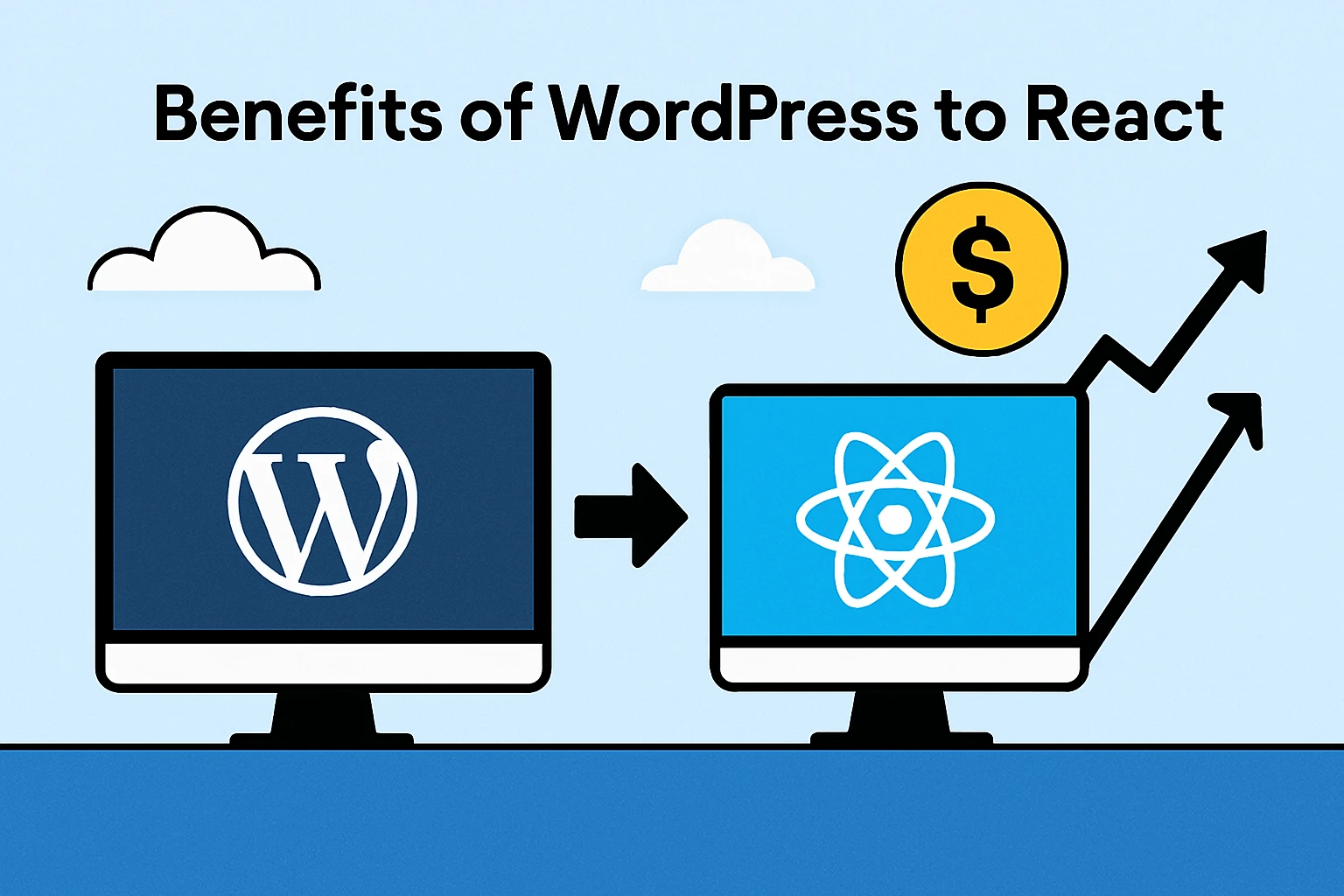
WordPress to React conversion benefits are the most important part of this article because here you will understand why it is worth your time and money:
Your Site Becomes x10 Faster
Slow websites kill engagement. React gives you a massive speed boost, especially compared to a plugin-heavy WordPress setup. It renders pages faster, handles interactions instantly, and feels like a good product — not a website from 2010.
Why it matters:
Faster UX = better user retention, lower bounce rate, and higher conversion.
You Get a Scalable, Flexible Foundation
As your platform grows, you hit limitations: performance bottlenecks, clunky templates, and endless plugin conflicts. React solves this by giving you full control over the frontend and allowing true scalability in UX, performance, and architecture.
Why it matters:
You start building the product your users actually need — faster and without compromise.
You Will Grow
As your business grows, everything gets more complex: team size, codebase, feature requests, and user load. React lets you split frontend and backend teams, bring in stronger developers, and manage complexity without it becoming chaos.
Why it matters:
You're no longer stuck in "WordPress mode" — patching things up.
Conclusion
If your website is operating on WordPress but you expect growth and the need for more advanced features, think about converting WordPress to React. This JavaScript library is an excellent choice for small or medium-sized businesses that provide flexibility and scalability without limitations. With its continuous development and a vast pool of talented developers across industries, React ensures that your platform stays future-proof and in demand.
By migrating at the right time, you will outperform most of your competition and position your product to evolve with the latest industry trends.
However, the migration process isn't simple and requires a reliable partner, like The Frontend Company. We have successfully completed numerous WordPress to React conversions and provided efficient solutions for each client's unique needs.
💡 Contact us today, and our manager will address all your questions and offer the guidance you need to make this transition smooth.
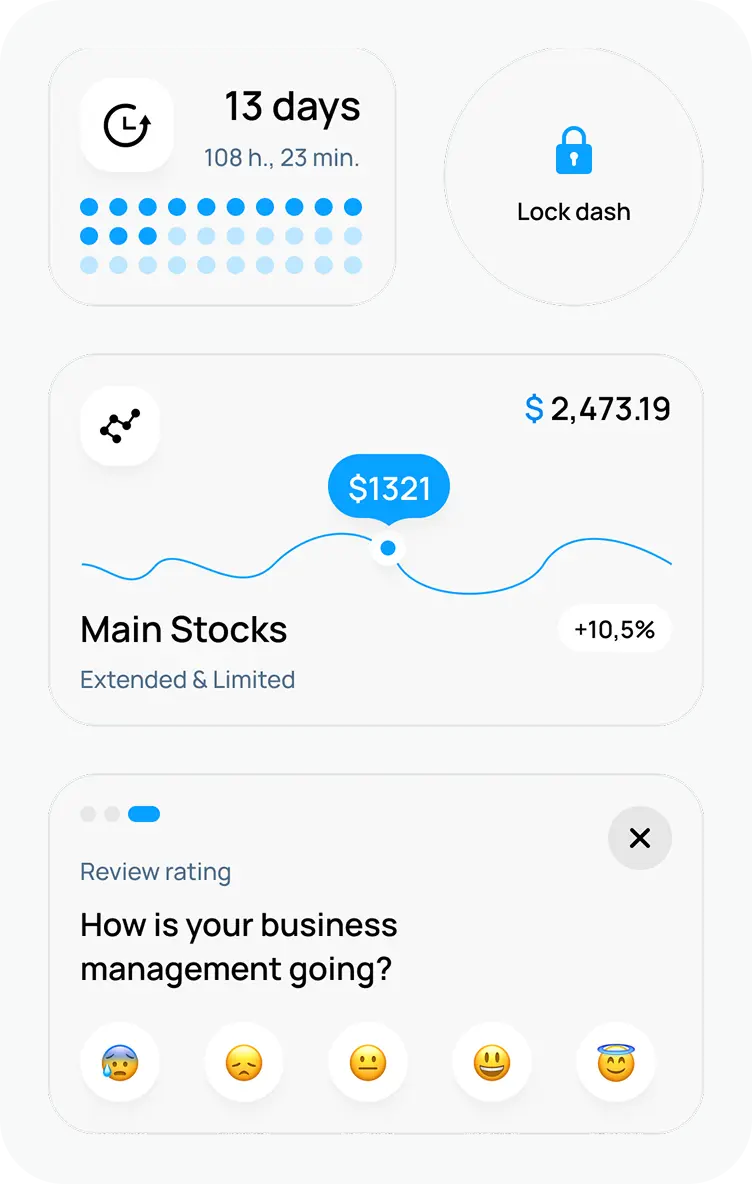
Unlock the full potential of your product

Boost customer retention & satisfaction

Become more competitive on the market

Move to the latest technologies stacks

Improve usability & visual appeal
FAQ

Alex Vasylenko is the founder of The Frontend Company, DBC and several other successful startups. A dynamic tech entrepreneur, he began his career as a frontend developer at Deloitte and Scandinavia's largest banking company. In 2023, Alex was honored as one of 'Top 10 Emerging Entrepreneurs' by USA Today.
RATE
Rate this article please
This will help us provide more useful information.
1404 ratings, average 4.89 out of 5
