SaaS Migration Without Downtime: A CTO's Guide to a Smooth Transition
April 15, 2025•8 min read

I hope you enjoy reading this post. If you want us to do your frontend development or design, click here.
Author: Alex Vasylenko | Founder of The Frontend Company


SaaS migration goes beyond shifting workloads to the cloud. It transforms your entire business model. From pricing strategies to customer experience, it impacts every facet of operations, requiring tight alignment between your technical, operational, and sales teams to make a smooth transition.
In fact, enterprises are expected to spend 80% of their IT hosting budgets on cloud solutions, including SaaS, highlighting the move away from traditional infrastructure.
But why do businesses want to migrate to SaaS? It usually happens because businesses still running on-premise software (installed on their servers) face increasing maintenance costs, security risks, and scalability challenges.
Or even if companies are already using SaaS, they sometimes need to move to a different provider — maybe they've outgrown their current solution, need better integrations, or want to cut costs. Migrating between SaaS platforms can be tricky, but when done right, it leads to better performance and efficiency.
While the advantages of moving to SaaS are clear, the migration process can be complicated.
What is SaaS migration?
SaaS migration is the process of transitioning business applications from in-house, on-premise infrastructure to a cloud-based Software-as-a-Service (SaaS) model. Instead of managing software on physical servers, businesses subscribe to SaaS solutions that are hosted, maintained, and updated by a third-party provider. This shift reduces IT overhead, enhances scalability, and ensures businesses can access their applications securely from anywhere.
In this article, we will simplify this complex process for you and discover common migration challenges, SaaS migration models, best practices to minimize downtime and disruption, and when to bring in SaaS migration experts.
Do You Need a Development Agency for SaaS Migration?
One of the most common questions businesses ask when thinking about SaaS migration is whether they need external help or they can just pay money for a SaaS provider, and they will take care of every aspect.
Here are the three main scenarios:
1. Moving from On-Premise to SaaS (SaaS Provider Handles It, Sometimes With Extra Support)
If you're switching from an on-premise system to a third-party SaaS solution (e.g., moving from a locally hosted CRM to Salesforce or from self-hosted email to Microsoft 365). In that case, your SaaS provider typically offers migration support.
SaaS providers usually handle:
Data migration (exporting from the old system and importing into the SaaS platform).
Basic integrations (connecting to common third-party tools).
Security & compliance setup (ensuring your data remains protected).
However, you may need extra help if:
Your current system has complex, custom workflows that don't fit into the new SaaS.
You require deep integrations with other tools that aren't natively supported.
You need to customize the SaaS platform beyond standard configurations.
In simple migrations, the SaaS provider can handle it.
2. Migrating a Custom-Built App to a SaaS Model (You Need a Development Agency)
If you have a custom-built software application that you want to turn into a SaaS product (so others can subscribe and use it), a SaaS provider won't do this for you. Instead, you'll need a development agency or an in-house dev team to rebuild and optimize your app for the cloud.
Looking to Turn Your Custom Application into a Scalable SaaS Product?
Yes, I want a free consultation about SaaS migration and design
A development agency will help with:
Rearchitecting your app to be cloud-native and scalable.
Implementing multi-tenancy (so multiple customers can use the same app securely).
Building APIs and integrations to connect with other platforms.
Setting up SaaS-specific features (subscription billing, user authentication, compliance)
But remember:
This is not a simple migration — it's a rebuild of your application for SaaS.
It requires a cloud infrastructure setup (AWS, Azure, Google Cloud).
You'll need ongoing development support for new features and maintenance.
If you want to convert your software into a SaaS product, you'll need SaaS design services to build, optimize, and maintain it.
3. Switching from One SaaS Provider to Another (It Depends on Complexity)
Suppose you're migrating from one SaaS platform to another (e.g., switching from HubSpot to Salesforce or from one cloud-based accounting system to another). In that case, your migration needs depend on data complexity.
You may only need the SaaS provider if:
They offer built-in migration tools (many SaaS platforms allow direct imports).
You don't have too many custom integrations or workflows.
You may need a development agency if:
You have large datasets that need cleaning, reformatting, or restructuring.
Your current system has custom automation, reports, or APIs that need rebuilding.
The two SaaS platforms don't support direct migration, requiring custom scripts or middleware.
If your migration is simple, the SaaS provider may be enough. If your business has complex integrations or large datasets, a development agency can help with a smooth transition.
SaaS Migration Models
If you are deciding to migrate, you must know what models exist and what will be the best fit for your business.
Siloed Migration
Siloed migration means moving a single application to a dedicated single-tenant SaaS environment. This method provides full control over data, security, and infrastructure, making it ideal for organizations with strict compliance requirements, such as healthcare or finance.
However, because it does not share resources with other tenants, this approach is the most expensive. It offers customization and security benefits, but it does not take full advantage of the cost efficiencies and scalability of multi-tenant SaaS. Over time, operational expenses may surpass those of other migration models.
Layered Migration
Layered migration is a phased approach where applications are moved to the cloud gradually. This allows organizations with complex systems or custom applications to control their SaaS migration and risks totally.
Also, this method spreads out costs over time, but it needs resources for ongoing management of both on-premise and cloud environments. While layered migration is slower than other models, it gives you flexibility and minimizes disruption to business operations.
Data Migration
Data migration focuses on sending business data from an on-premise system to a SaaS application and leaving behind the original application.
This is a common approach for companies adopting third-party SaaS solutions, such as moving from an in-house CRM to Salesforce.
It is the most cost-effective method, as SaaS providers often offer tools and support for data transfer. However, you risk losing custom features and workflows that were present in the original system.
Since multi-tenant SaaS platforms limit customization, businesses must be prepared to adapt their processes to the new environment.
What is multi-tenant SaaS? Multi-tenant SaaS allows multiple customers to use the same system where their data is logically separated (each tenant can only access its own data).
Parallel Migration
When parallel migration, developers set up a cloud-based SaaS environment alongside the existing on-premise system.
Once the new system is tested, the business transitions fully to the SaaS platform. This approach minimizes the risk that the new system meets all requirements before decommissioning the old infrastructure.
However, it is also the most resource-intensive and costly method, as organizations must maintain two systems simultaneously for some time.
How to choose a SaaS migration model?
The choice of migration model depends on factors such as cost, security, complexity, and business continuity.
Organizations with highly customized applications may prefer siloed or layered migration, while companies that want to transition from commercial software are more likely to use data or parallel migration.
Selecting the right approach is crucial for a smooth transition and maximizes the benefits of SaaS adoption.
Need Help to Choose a SaaS Migration Model?
Challenges of a SaaS Migration
SaaS migration is far from holidays, and it is never straightforward. Each method comes with its own challenges, and here they are:
1. Loss of Customizations
Many businesses have spent years modifying their existing software to fit their unique workflows. In a data migration or parallel migration, those custom settings don't always transfer over because multi-tenant SaaS applications must remain standardized for all customers.
It often forces businesses to rebuild their processes to align with the new system.
2. Difficulty of Migrating Homegrown Software
For organizations with homegrown software, the difficulty level is even higher. Unlike commercial applications, custom-built software is rarely designed with SaaS in mind.
A layered migration can help with the transition, but you need brilliant documentation before anything moves. IT teams need to map out how the application works, its dependencies, network paths, and security settings — all before the first step of migration.
Failing to do this leads to last-minute scrambles to adjust firewalls, fix integrations, and patch security gaps after issues arise.
3. Integration Issues with Existing Tools
Another major challenge is integration with existing tools. Many organizations rely on multiple software systems that communicate with one another, but not all SaaS solutions support direct integration.
If critical workflows depend on an on-prem database or custom-built API, businesses must either rebuild those connections or accept functionality loss. This is where many migrations stall — companies assume the new SaaS solution will "just work" with their existing stack, only to realize key data flows are broken.
4. Cost and Timeline Underestimation
Finally, cost and timeline underestimation are other frequent challenges. A well-planned SaaS migration takes longer than most businesses expect.
Rushing the process leads to disruptions, unexpected losses, and end-user frustration. Companies that approach migration with a clear roadmap — factoring in both direct costs and the time needed for employee adaptation — get the best results.

Transform your UI for peak performance!
🔹
Unlock seamless, high-performance frontend solutions tailored to your business.
🔹
Get an interface that outshines competitors and delights your users.
Best Practices for SaaS Migration
A successful SaaS migration starts with a deep understanding of what you're replacing and its importance to the organization. IT teams and business stakeholders must understand how the current system works, what it needs, and how it has been modified from its base configuration.
Only when you understand and document those things can you start to envision the impact of moving to the SaaS.
Focus especially on the three main impact areas:
Operations – Identify workflow changes that may be required and ensure teams are aligned on new processes.
Performance – Validate that the SaaS solution can handle your data, scale with demand, and integrate with existing tools.
Cost – It's the one that gets noticed every time. Many SaaS migrations seem cost-effective at first but later reveal unexpected financial burdens.
SaaS Migration Summary Table
Category | Details |
|---|---|
What is SaaS Migration? | Moving from on-premise or legacy systems to cloud-based SaaS platforms. Reduces IT overhead, increases scalability, and access. |
Why Migrate to SaaS? | Reduce maintenance costs, improve security, boost scalability, get better integrations, and reduce total cost of ownership. |
Migration Scenarios | 1. On-prem to SaaS (provider may help); 2. Custom app to SaaS (agency needed); 3. SaaS-to-SaaS (depends on complexity) |
Common Migration Challenges | Loss of custom workflows, integration issues, poor documentation, underestimated timelines & costs. |
SaaS Migration Models | - Siloed: Secure, expensive, single-tenant - Layered: Phased, flexible - Data: Fast, cost-effective - Parallel: Safe but resource-heavy |
Best Practices | Document everything, align teams early, test before switching, consider operational impact, cost, and scale. |
Conclusion
Careful planning and a reliable partner are the most crucial factors for a smooth SaaS migration without critical mistakes. Moreover, you must choose the right migration model, understand potential challenges, and follow the best practices that we mentioned in this article.
If you approach SaaS migration strategically, you will reap the full benefits of the cloud, gaining efficiency, cost savings, and long-term flexibility.
For businesses looking for expert guidance in SaaS migration and design, partnering with a team that understands both the technical and business aspects of the transition can make all the difference.
The Frontend Company specializes in SaaS design services, helping businesses migrate, optimize, and ensure a seamless transition with trust and openness values.
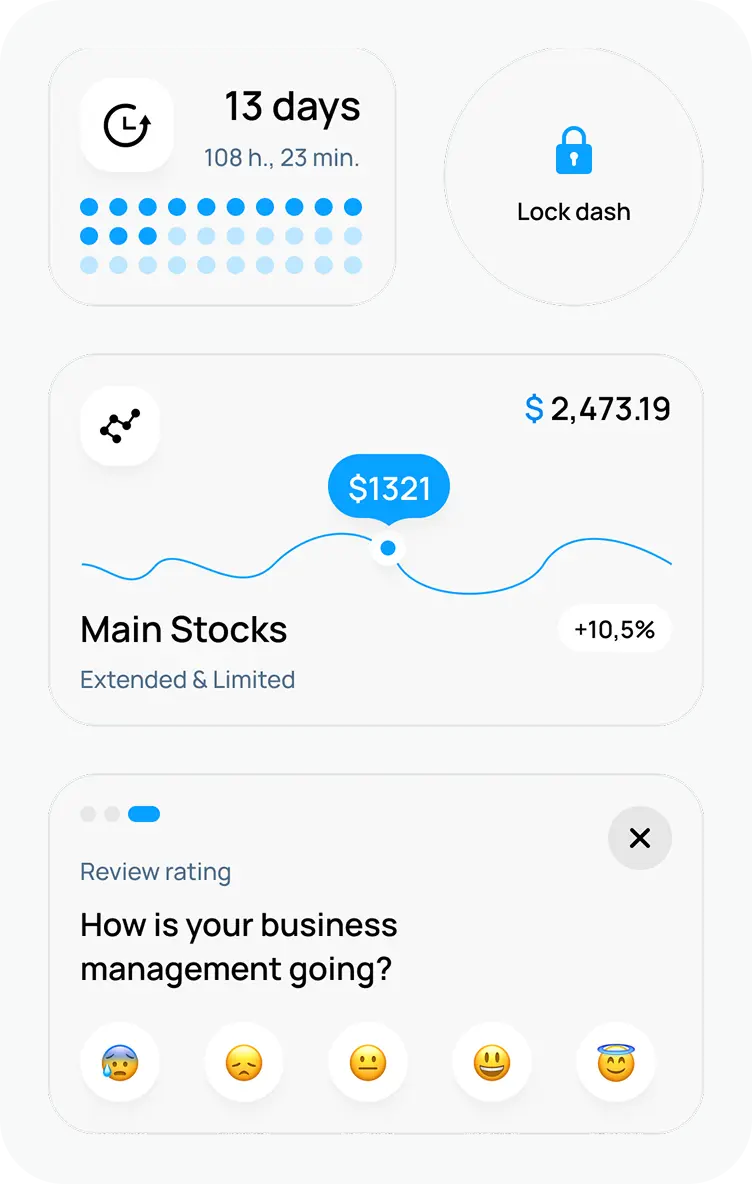
Unlock the full potential of your product

Boost customer retention & satisfaction

Become more competitive on the market

Move to the latest technologies stacks

Improve usability & visual appeal
FAQ

Alex Vasylenko is the founder of The Frontend Company, DBC and several other successful startups. A dynamic tech entrepreneur, he began his career as a frontend developer at Deloitte and Scandinavia's largest banking company. In 2023, Alex was honored as one of 'Top 10 Emerging Entrepreneurs' by USA Today.
RATE
Rate this article please
This will help us provide more useful information.
536 ratings, average 4.94 out of 5
