Angular vs AngularJS: Differences, Relevance, and Performance
November 26, 2024•8 min read

I hope you enjoy reading this post. If you want us to do your frontend development or design, click here.
Author: Alex Vasylenko | Founder of The Frontend Company
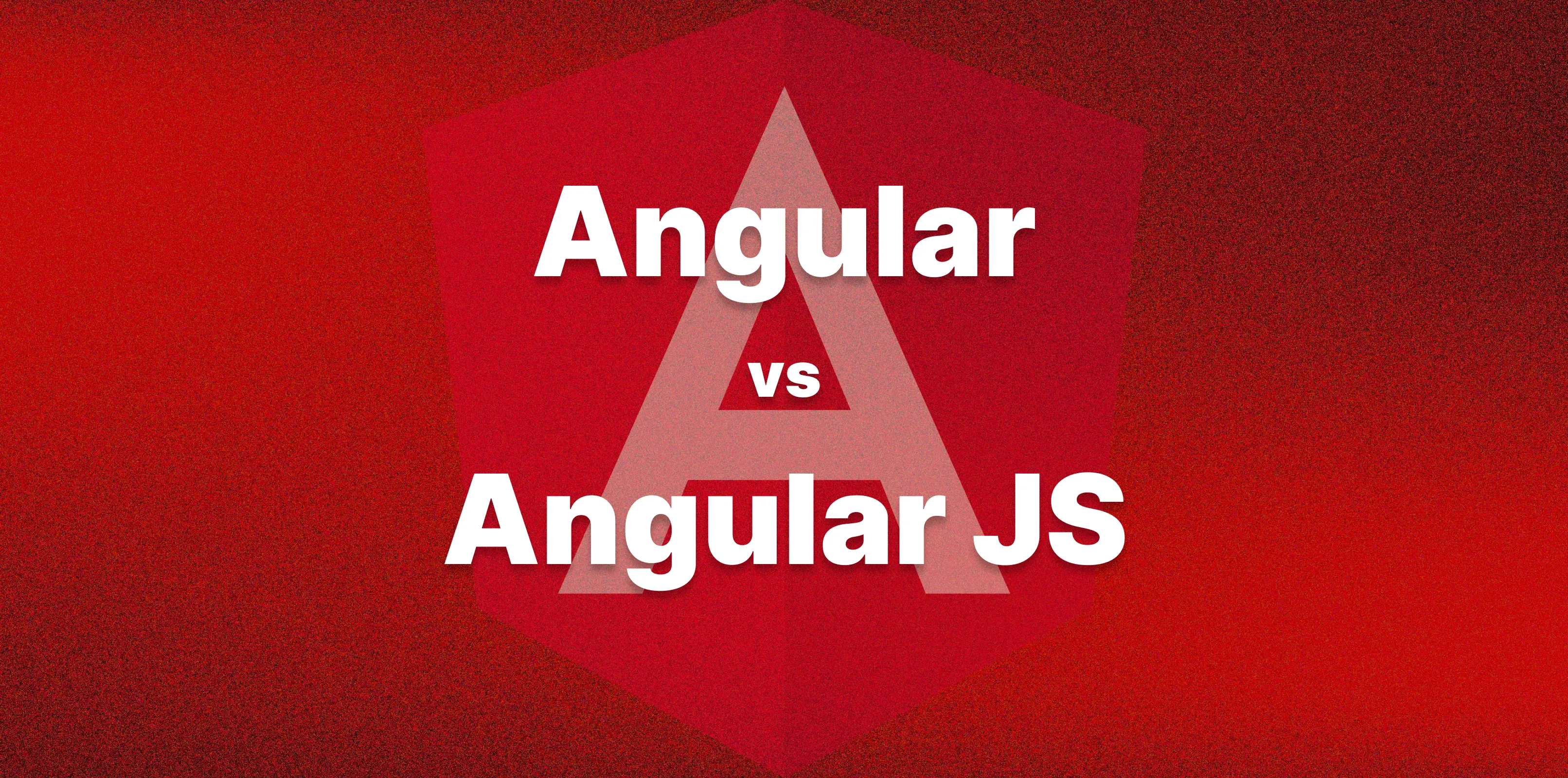
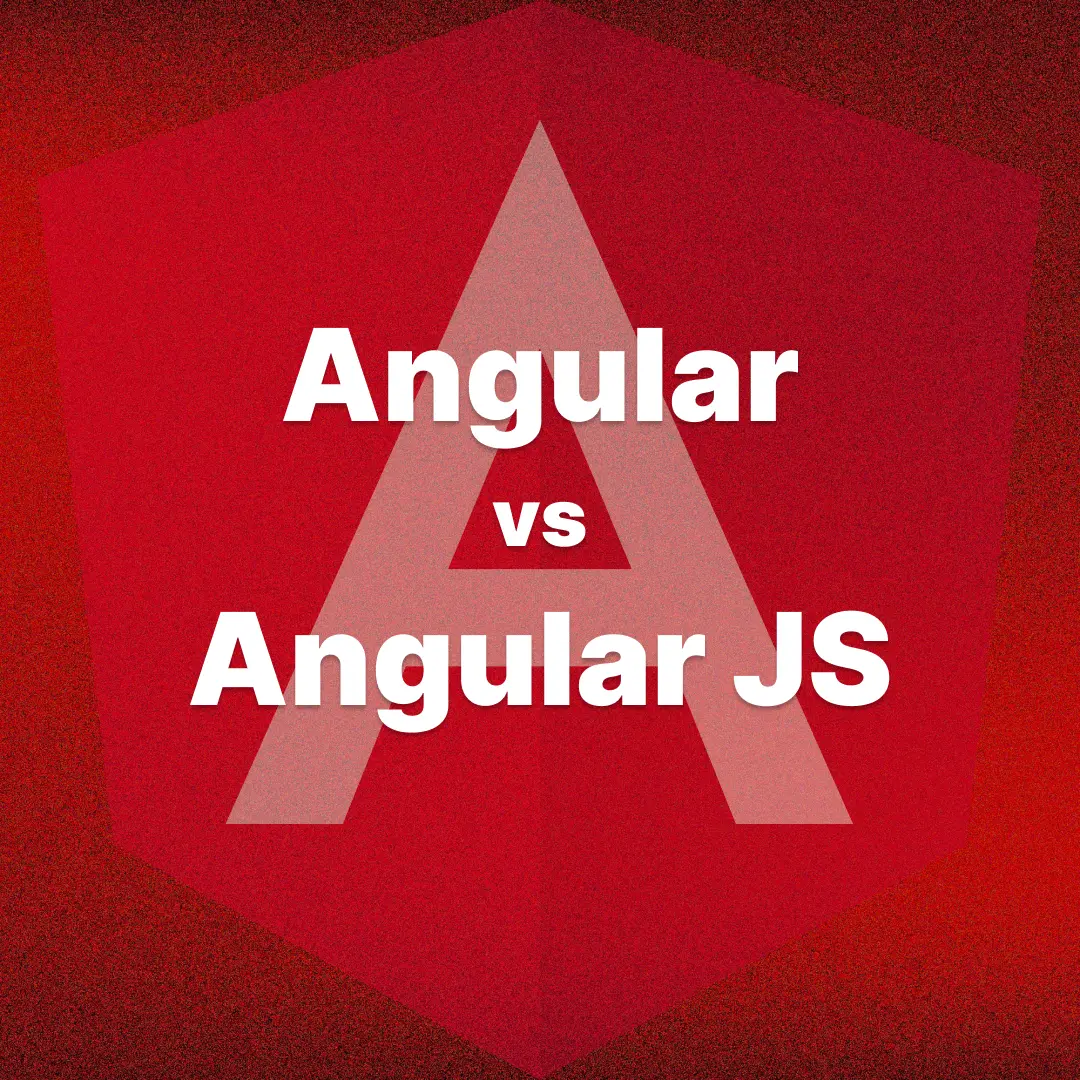
At first glance, Angular and AngularJS look like two sides of the same coin, or at least very similar technologies.
This is a paradox, as AngularJS is an outdated framework that has been officially dead since January 2022. I can compare it to a classic car that once revolutionized web development but is now obsolete, with no spare parts or modern upgrades.
Angular is a modern electric car built for today's web development needs. It has a solid architecture, high performance, and ongoing security updates, offering the speed and reliability that AngularJS can't afford.
In my previous articles, I described the whole process of AngularJS to Angular migration, and today, I want to compare these two frameworks and give you a clear understanding of why sticking with AngularJS is not an option. We will go through the main differences between Angular and AngularJS, including technical performance comparison and their relevance. Let's start!
Angular vs AngularJS Comparison
To understand the main difference between Angular and Angular JS, we need to review each and see how they can be used in web development.
What is Angular?
I always compare Angular to a rectangular-shaped skyscraper because of its modern, robust, and high-rise structure developed by Google. They released Angular in 2016 as a complete rewrite of the older AngularJS framework with a focus on more efficient and scalable solutions for building enterprise web applications. Angular quickly became a legendary tool in the frontend development world, offering a complete out-of-the-box solution with everything developers need to get started:
Solid architecture
Powerful data binding
Dependency injection
A complete set of built-in tools
For 8 years, Google has released many Angular framework versions, with the 19th edition being the latest version of Angular, released in November 2024, where they rolled out a series of quality of life improvements addressing feature requests with more than 2,700 likes on GitHub!
Despite this nice feature, one of the most important changes Google made when moving from AngularJS to Angular was the switch from JavaScript to TypeScript. Developed and maintained by Microsoft, TypeScript has all the features of JavaScript plus extra goodies like type safety, improved developer tools, and a more organized code structure. This made Angular an excellent choice for large-scale applications in industries like finance, healthcare, and enterprise software, where maintainability and reliability are critical.
Here is the list of outstanding features of Angular:
Command Line Interface (CLI): Angular’s CLI is a massive time saver. It automates tasks such as scaffolding, testing, and deployment.
TypeScript Benefits: TypeScript's static typing reduces the risk of errors and speeds up development by catching issues early. Despite its power, TypeScript is easier to learn than JavaScript, making it accessible to developers.
Cross-Platform: Angular lets you build stunning UI for web, desktop, and mobile applications, regardless of the OS. Cross-platform support means that Angular applications are super portable and adaptable.
Built-In Animations: Creating great user experiences is easy with Angular's powerful animation API. Developers can add animations to any UI components without writing loads of code.
Two-Way Data Binding: Angular's data binding feature synchronizes the model and view seamlessly. Two-way data binding means any changes to the model are reflected in the view and vice versa.
Dependency Injection: Angular has a built-in dependency injection system, which simplifies code management by handling dependencies and promotes modular architecture.
Unit Testing: Angular has a full-featured unit testing framework to catch and minimize bugs early.
Despite the long list of impressive advantages, Angular is far from ideal. Like any powerful tool, it comes with its own set of challenges and limitations that developers and organizations must consider before going all in.
Here are some of the cons of Angular:
Hard to Learn: Angular's massive feature set and rigid structure make it one of the hardest frameworks to learn, even for experienced developers.
Not Flexible: Angular's framework and extensive setup can feel unnecessarily cumbersome when you want to build a lightweight project or test an idea quickly. In those cases, more flexible tools like React or Vue would be better choices as they provide the agility to prototype or build small applications.
Frequent Updates and Breaking Changes: While Angular's updates keep it up-to-date and secure, they can be a double-edged sword. Keeping up with the latest versions often requires a lot of refactoring and can be tough for big teams or enterprise projects that need stability.
What is AngularJS
If Angular is a skyscraper, AngularJS is more like a landmark — once revolutionary but now overshadowed by modern innovations. Released in 2010 by Google, AngularJS brought a new way to build single-page applications (SPAs) with two-way data binding, dependency injection, and the ability to extend HTML with custom directives.
At its peak popularity, AngularJS was a popular choice for projects that wanted to build rich, interactive user experiences. Big companies like Netflix, PayPal, and The Guardian built their platforms with AngularJS, showcasing its power and versatility.
However, as web development evolved and performance requirements increased, AngularJS became irrelevant.
Even though developers do not use AngularJS in modern web development, let's look at the key features that made it so famous among big projects:
Two-Way Data Binding: This feature kept the model and view in sync, so whenever you changed the data, it was reflected in the user interface and vice versa, making it easier to build interactive applications.
Dependency Injection: Managing dependencies in code was a pain, but AngularJS made it easy. With dependency injection, the framework handled all the behind-the-scenes setup, making the code more modular and much easier to test.
Directives: AngularJS took HTML to the next level by allowing developers to create custom directives. These were like reusable building blocks that could add behavior to your web page or manage how the DOM elements behaved, giving you more control and flexibility.
MVC Architecture: AngularJS followed the Model-View-Controller (MVC) pattern, which helped to structure the application and separate concerns.
Templating: Built-in templates allowed developers to generate views based on the model data, making it easier to build dynamic content.
Despite its revolutionary impact and features, AngularJS wasn't without its flaws. As web applications grew more complex, some limitations became apparent and contributed to the framework’s decline in favor of more modern solutions.
Let's take a closer look at some of the most notable cons of AngularJS:
Irrelevance: Google stopped supporting AngularJS nearly 3 years ago, so it’s now irrelevant and dangerous for your business. Without updates or security patches, AngularJS gets more and more risky with each day. It's becoming a dinosaur, making it harder to find developers who know how to work with it. To future-proof your platform and stay ahead of the competition, think about migrating from AngularJS to Angular or another modern tech that suits your business needs.
Shrinking Developer Community: As AngularJS becomes obsolete, the developer community is shrinking. Fewer resources, tutorials, and active forums mean less support for troubleshooting and innovation, leaving existing projects at a disadvantage.
Technical Debt: More and more clients are coming to us to realize the growing technical debt risk of AngularJS. We often explain to them that using AngularJS means losing compatibility with modern browsers, operating systems, and platforms. This means the long-term cost of maintaining and updating an old system.
With these challenges in mind, let's explore the difference between Angular and AngularJS to understand why migrating to Angular or another modern framework could be the right move for your business.
Tired of Maintaining Outdated AngularJS Code?
Angular vs AngularJS. What are the differences?

1. Architecture and Language
The main difference between Angular and AngularJS is their architecture and language. AngularJS is a JavaScript-based framework following the Model-View-Controller (MVC) pattern, while Angular is a completely new remake built with TypeScript and component-based architecture. Companies still running software on AngularJS are at risk as Google stopped supporting it over 2 years ago.
2. Data Binding
Another big difference between AngularJS and Angular is how they handle data binding. AngularJS uses {{}} for binding, Angular uses [] and (). But the difference goes beyond the syntax.
AngularJS uses two-way data binding, meaning any change to the user interface (View) or the data (Model) is reflected in both directions, making real-time updates seamless and easy.
Angular, in contrast, addressed these challenges by one-way data binding as the default, reducing the number of DOM updates. Additionally, Angular provides flexible options like event binding, property binding, and class binding to control data updates. And if two-way data binding is ever needed, it can be achieved using ngModel.
3. Dependency Injection
The next difference between Angular and AngularJS is how they handle dependency injection. Dependency injection is a way for a framework to provide the tools and services your application needs without creating them from scratch every time.
In AngularJS, the dependency injection system was basic and often tricky to work with, especially when your app grows and becomes more complex. It feels messy, with many manual setups that make the code harder to maintain and test.
Angular took this system and made it much more powerful and organized. The new dependency injection system in Angular is more flexible and modular, meaning you can break down your app into smaller, easier-to-manage pieces. It allows developers to inject only what they need, making the code cleaner and more efficient.
4. Routing
Routing is a paramount feature for building single-page applications (SPAs) as it allows users to navigate between different views without reloading the whole page. In AngularJS, routing was functional but limited. Developers had to rely on external libraries, making it tricky and inefficient to handle complex routing scenarios.
Angular wins this Angular vs AngularJS round by introducing a more robust and flexible built-in routing module. This new system allows developers to easily manage navigation, set up nested routes, and implement advanced features like lazy loading. Lazy loading ensures that only the parts of the application that are needed are loaded as you go, making it much faster for larger apps.
The Shortlist of Additional Differences
After exploring the essential aspects, let's look at a shortlist of additional differences between Angular and AngularJS:
Mobile Support: Angular has built-in tools for mobile development, making mobile app creation and responsiveness more accessible. In contrast, AngularJS was not designed with mobile support in mind, so it's impossible to build user-friendly apps without significant workarounds.
Customization: Angular provides more flexibility and structure with features that reduce the need for third-party libraries. AngularJS relies on external tools for extra functionality, limiting customization.
Tooling and Automation: Angular's CLI (Command Line Interface) provides tools to automate tasks like testing, building, and deployment. AngularJS doesn't have these automation tools, which can slow down development and increase manual work.
State Management: Angular includes improved mechanisms for managing application states, which are crucial for building large, scalable apps. AngularJS lacks these advanced state management features, making it harder to handle complex data flows.
Upgrade Path: Angular gets continuous improvements and updates from Google, with a clear upgrade path that helps developers keep their projects modern and secure. AngularJS no longer gets support or updates from Google, so your projects are outdated and need significant refactoring for any new feature or migration.
After we discuss the overall difference between Angular and AngularJS, let's move to the performance comparison, where you will see results in milliseconds.

Transform your UI for peak performance!
🔹
Unlock seamless, high-performance frontend solutions tailored to your business.
🔹
Get an interface that outshines competitors and delights your users.
Angular and AngularJS Difference in Performance
When comparing Angular and AngularJS performance, keep in mind that the data we share is based on Angular 9 and 7 — not the current Angular 19. Why? Because AngularJS wouldn’t stand a chance.
Even against older versions of Angular, like 9 and 7, AngularJS lags significantly. If these older versions beat AngularJS so badly, imagine how much faster and more capable Angular 19 is. This just shows how outdated AngularJS is and why migrating from it is not just an option — it’s a must.
So, with that context in mind, let’s jump straight into the numbers and see exactly how AngularJS stacks up against Angular 9 and 7.
First visual change
The time when the content of a page is visible to the user for the first time. Lower is better.
The faster the page is rendered, the more chances to attract end users to stay on the page.

First visual change Angular 9

First visual change Angular 7

First visual change AngularJS
Speed index
The Speed Index is the average time at which visible parts of the page are displayed. It is expressed in milliseconds and is dependent on the size of the viewport.

Speed index Angular 9

Speed index Angular 7

Speed index AngularJS
Total page transfer size
The total transfer size of all assets on a page.

Total page transfer size Angular 9

Total page transfer size Angular 7

Total page transfer size AngularJS
JavaScript content size
The JavaScript size is unpacked. The winner is Angular 9, which uses a new render compiler, Ivy, which significantly decreases bundle size.

Javascript content size Angular 9

Javascript content size Angular 7

Javascript content size AngularJS
Visual readiness
Visual readiness is the time between the first visual change and the last visual change within the viewport. It is calculated by analyzing a video recording of the screen.

Angular 9 Visual readiness

Angular 7 Visual readiness

AngularJS
Visual readiness (detailed)

Visual readiness (detailed) Angular 9

Visual readiness (detailed) Angular 7

Visual readiness (detailed) AngularJS
Total Summary of Performance Comparison of Angular 9 vs Angular 7 vs AngularJS

Overall testing shows that newer versions of Angular perform better. The most important metric is the Speed Index, where Angular 9 achieves under 1s. This is very important for user experience as users prefer light and fast apps over slow ones.
📖 Read more: If you are looking for the best Angular migration service providers, don’t miss our article, where I have listed the top 5 leaders in the field.
What is the difference between Angular and AngularJS?
The differences between Angular and AngularJS can be overwhelming. To make it more concise, I have summarized the key points in an easy-to-read table below:

Final Word
When we talk about Angular vs AngularJS, I want to be clear: AngularJS is an old technology that is no longer a good option for modern web development.
Many articles still say AngularJS is a viable framework, but in reality, businesses should avoid AngularJS as it no longer receives support or updates from Google.
With no support, AngularJS apps are vulnerable to security threats and incompatible with modern browsers and technologies. Maintaining an AngularJS project is getting more challenging and costlier, with limited developer resources and outdated practices.
Conversely, Angular is a robust and well-supported framework, making it the perfect alternative for migrating legacy projects. With many similarities to AngularJS, Angular is a smoother transition and more effective for building complex, structured applications.
If your platform is still using AngularJS, it's time to act. Migrating to Angular will future-proof your projects and improve overall performance.
💡 If you need help or guidance with the migration process, contact us for a free consultation, and we will make your transition smooth and safe.
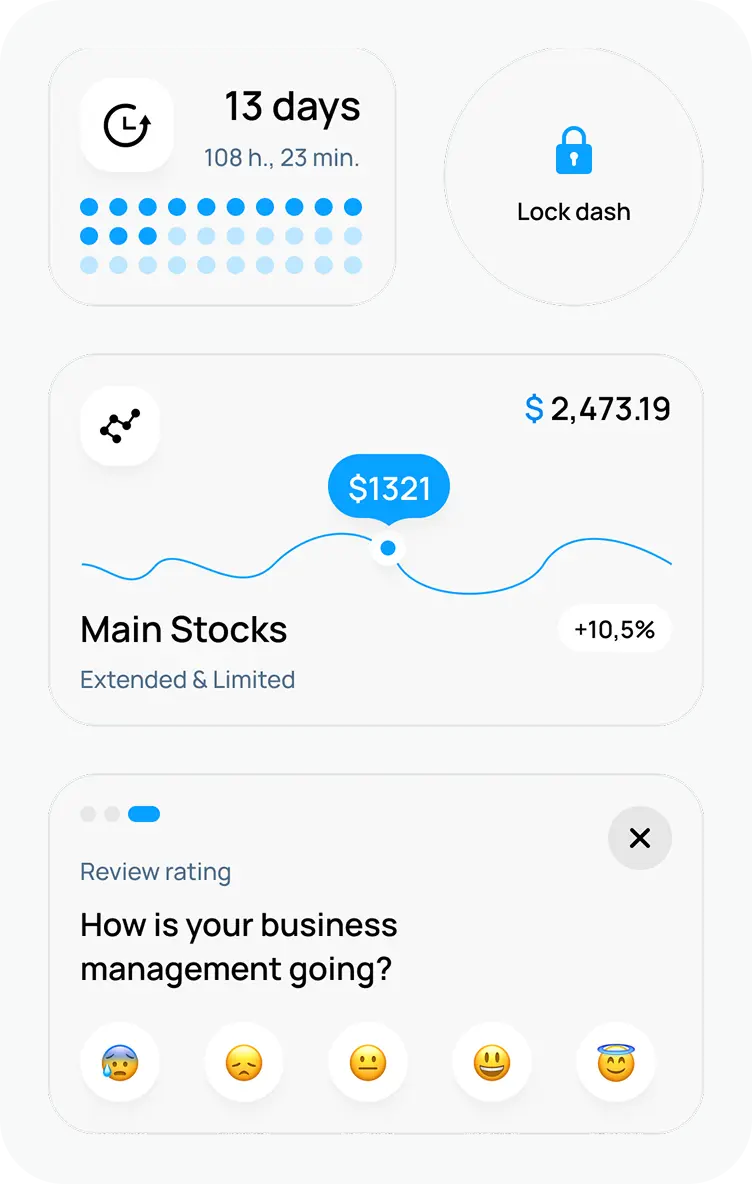
Unlock the full potential of your product

Boost customer retention & satisfaction

Become more competitive on the market

Move to the latest technologies stacks

Improve usability & visual appeal
FAQ

Alex Vasylenko is the founder of The Frontend Company, DBC and several other successful startups. A dynamic tech entrepreneur, he began his career as a frontend developer at Deloitte and Scandinavia's largest banking company. In 2023, Alex was honored as one of 'Top 10 Emerging Entrepreneurs' by USA Today.
RATE
Rate this article please
This will help us provide more useful information.
1237 ratings, average 4.89 out of 5
