AngularJS to Angular Migration: The Ultimate SaaS Guide
June 25, 2025•9 min read

I hope you enjoy reading this post. If you want us to do your frontend development or design, click here.
Author: Alex Vasylenko | Founder of The Frontend Company


Since January 2022, AngularJS is officially no longer supported!
If you're still running your product on this old technology, there's a high chance you're building up technical debt and putting your business at risk.
If you're thinking about migration, that's a good idea — but it's a complex process, and you need to know where to start.
That is why my team and I created this guide for you.
By reading it, you will understand the types of AngularJS to Angular migration, the resources you need, what steps to take, the potential challenges you might face, and, most importantly, how to avoid critical mistakes during the process.
Take your time, don’t rush forward, and let’s work it out together.
What is AngularJS to Angular Migration
Migrating from AngularJS to Angular includes a bunch of technical tasks, but mostly, it is a strategic decision that requires detailed planning and a trustworthy team.
It involves:
Assessment the current state of your application
Defining goals
Ensuring that the migration aligns with your future vision
However, the most crucial decision is whether to undertake a migration with your in-house team or with a reputable company to guide you through all the processes. Together, you will create a roadmap, deal with potential challenges, and make informed decisions at every stage. And you will be part of it.
📖READ MORE: 5 Best Angular Migration Service Providers in 2025
How to Migrate AngularJS to Angular: Adapt or Rewrite
The 1st way to migrate from AngularJS to Angular is to implement hybrid solutions where old AngularJS and new Angular run together. Adapt it. This includes the replacement of components and features without completely overhauling the entire system.
Pros to this approach:
Speed: Developers can work with interface elements and quickly fix issues on specific pages or tools. It can be beneficial if your business handles high traffic and cannot afford extended periods of downtime.
Safety: Since the development team will write the new code alongside the old AngularJS code, there is no chance of breaking the live application. It is useful for new developers who haven't worked on the project before, and keeps the live system stable throughout the migration.
Smooth transition. Over time, your project will transition away from the outdated AngularJS framework and fully embrace the best features of Angular. It will improve the quality of the interface, boost overall business performance, protect your system from potential failures, and help avoid technical debt.
Cons to this approach:
Maintaining legacy code: The hybrid approach keeps the current system stable, but the old AngularJS modules will need ongoing maintenance as long as they're in the system. Any improvements and modern features will only affect the new Angular parts, leaving the legacy code untouched and potentially raising maintenance costs.
Time-consuming for developers: They need to maintain the old system and develop new features in Angular, which slows down the migration process and increases their work hours.
Few specialists do it: Developers who are skilled in both AngularJS and Angular are scarce on the market. Finding talent with the necessary skills to adapt features between the two frameworks is very challenging. Most developers focus on the latest technologies, leaving behind older knowledge about dead frameworks like AngularJS.

Transform your UI for peak performance!
🔹
Unlock seamless, high-performance frontend solutions tailored to your business.
🔹
Get an interface that outshines competitors and delights your users.
The second way to migrate from AngularJS to Angular is to have two fully separate applications.
Pros to this approach:
Rethink Business Flow: Building your product from scratch allows developers to improve previous design or process issues, such as complex registration or lead generation flows.
Hear Your Clients: This approach gives you greater creative freedom to build a solution that aligns precisely with your business goals and clients' needs.
Cons to this approach:
It can take a lot of time: Building an entirely new product requires a lot of time, especially for larger systems. Even with complete preparation, detailed documentation, and experienced developers, the timeline could extend to a year or more for enterprises.
Increased Costs: Developing a completely new solution from scratch might come with a hefty price tag if your project needs additional resources or specialized developers.
Parallel Development Risks: Running two projects together may require pausing or slowing down current tasks, impacting productivity and delaying other priorities.
Migration Strategy | Key Advantages | Main Trade-Offs | Best For |
|---|---|---|---|
Hybrid (Adapt) | Minimal disruption to the live app; Gradual migration with lower short-term risk; Reuse existing business logic | Higher long-term maintenance costs; Dual tech stack increases complexity; Slower overall transformation | High-traffic apps that must stay live during migration |
Full Rewrite | Clean slate with modern architecture; No legacy tech debt; Opportunity to redesign UX and flows | Longer delivery; Requires full feature mapping | Outdated systems or products with plans for redesign or scale |
YOU ARE NOT ALONE ON THIS ROAD
The Frontend Company is always here to support you and help you choose the best migration path.
How to Estimate Budget for AngularJS to Angular Migration
Migration is a strategic move. And if you’re planning it, you need to understand what factors influence the final numbers on the invoice.
What Affects the Migration Budget
1. Codebase Size:
If you’ve got 20 components and clean architecture, that’s one price. If you’ve got a 7-year-old legacy beast with outdated dependencies, 200+ components, and business logic spread across 10 services… that’s a whole different bank.
2. Chosen Strategy: Hybrid vs Full Rewrite:
A hybrid approach lets you split the cost over time, while a full rewrite is a bigger investment that eliminates all technical debt at once. No right or wrong, just different budgeting dynamics.
3. Team Structure:
Internal devs, augmented staff, or full outsourcing — each option has a different price tag. If your team lacks AngularJS to Angular migration experience, you'll need to bring in people who’ve done this before. Most of the time, it's even cheaper than building new in-house departments within the company.
4. Quality of the AngularJS App:
The dirtier the legacy code, the more time we spend on cleanup. Things like hardcoded logic, bad naming, missing tests, or tight coupling inflate the timeline and cost.
5. Tools and Licensing:
Most of our tooling is open-source. But in some projects, clients use paid UI kits, analytics services, or third-party plugins. If you’re using licensed tech, count that into your budget.
Project Type | Migration Approach | Timeline | Budget Range |
|---|---|---|---|
Small SaaS tool | Hybrid | 1–4 months | $10K – $40K |
Mid-size product | Hybrid or Rewrite | 4–9 months | $40K – $150K |
Large enterprise system | Rewrite in 90% of cases | 9–12+ months | $150K – $300K+ |
These are not fixed rates. Every project has a different scope, legacy constraints, and priorities. However, this gives you a general idea of how much Angular migration services cost in 2025.
⚠️ Budget Tip: Don’t ask “How much will this migration cost me?”. Ask “What will it cost if we don’t do it in the next 6 months?”
Angular JS to Angular Migration Timelines

Here are migration timelines based on TFC's experience with client projects:
Small SaaS Products
Estimated time: 1–4 months
These apps typically have fewer components, fewer integrations, and cleaner business logic. If the architecture is good, the migration is fast, especially with a hybrid strategy.
Team size: Up to 5 technical people.
Mid-size Applications
Estimated time: 4–9 months
Here are additional components, user flows, and legacy issues. These projects often require refactoring along the way, and nice coordination between frontend and backend teams. A hybrid or partial rewrite approach works best here.
Team size: From 5 to 20 technical people.
Enterprise-Level Platforms
Estimated time: 9–12+ months
Here are hundreds of components, heavy custom logic, old AngularJS hacks, and business-critical features. Most of these projects need a full rewrite, and that means detailed planning, parallel development, and a phased rollout.
Team size: 20+ technical people.
Delays happen not because of development complexity, but due to unclear leading decisions, wrong priorities, or a lack of a migration strategy. That's why the preperation phase is crucial.
Migration Plan: How to Prepare for AngularJS to Angular Migration

After choosing a migration way, we help our clients carefully plan and prepare for a smooth transition. Doing it is so crucial to speed up the migration process and reduce potential issues.
Here is a TFC effective AngularJS to Angular migration step-by-step plan:
1. Assess Your App
The preparation for the migration process begins with assessing your project's current state and the goals you are aiming to achieve. Together with the development team, you need to identify existing challenges, technical debt, and any obsolete code that might impact the migration.
Thanks to this structure, every next migration step will proceed without disruptions, keeping the project aligned with your business purposes.
🔥 Assess your app for free! Book a 1-hour call with TFC, and we will help estimate the migration cost and define a realistic timeline.
2. Lock Your Tooling
The next step is selecting AngularJS to Angular migration tools and libraries for the process. The best thing for the devs team is to pick a list of tools they will 100% use in their tasks. And additionally, choose toolkits that the crew can use in case of problems with the core toolset.
Working closely with the developer team, you will review project requirements and choose tools like ngUpgrade for hybrid applications, Angular CLI for efficient workflows, and Webpack or Gulp for build processes. Most of these tools are open-source and free, but some specialized libraries or plugins may require paid licenses.
In such cases, licensing costs are typically the client's responsibility and should be considered during the planning phase to ensure all necessary tools are aligned with the project's budget.
3. Assign Clear Roles
We are not going to detail this step for two reasons. First, we don't know how tasks will be shared within your development team. Second, if you are planning to work with an outsourced development team, you don't need to think through this phase independently.
My only advice is to keep a clear division of roles within the team. Do not assign tasks to specialists in a chaotic manner. Otherwise, you will be unable to find the person responsible for this or that amount of work.
4. Set Up a Hybrid Environment (If Needed)
If you have chosen a parallel migration method, you must prepare a hybrid environment. In this setup, both AngularJS and Angular operate within the same application, allowing a smooth and gradual transition. Using tools like ngUpgrade, the development team can bridge the two frameworks, enabling individual components to migrate without disrupting the application's performance.
For teams who prefer rewriting the application from scratch, this step is unnecessary and can be skipped.
5. Set Expectations Early
Before migrating AngularJS to Angular, make sure to manage expectations around timelines, budget, and potential risks. The migration team should anticipate possible delays by identifying factors that could impact the timeline, such as technical complexities or the need for adjustments.
Additionally, clarifying which functions and components need immediate attention and which can be postponed will help the team focus on critical elements that directly impact users and business goals.
📝Note: Your goal when thinking about an AngularJS to Angular migration plan is to minimize the development time of a hybrid web application. The longer a project is in a hybrid mode, the more difficult it becomes to maintain. Two code bases result in users getting extra megabytes of JS-based code. It negatively affects the loading speed. In addition, coders have to deal with two frameworks at once while still releasing updates and maintaining the web service.
Our example of the AngularJS to Angular migration step-by-step plan can help you determine what programming team you want to hire. It is enough to check some points, tools, and ask in detail why the developer chose this path or another.
When your AngularJS to Angular migration plan is ready, your role shifts to trusting the development team and controlling the process to ensure everything proceeds according to schedule.
Need an honest AngularJS to Angular migration plan?
The Most Common AngularJS to Angular Migration Pitfalls

Next, I want to share the biggest mistakes and pitfalls we met in our work with clients. Be cautious about them, as even founders and CTOs who are aware of them still struggle with it.
#1 Slow Performance
During the parallel operation of a product on both AngularJS and Angular, there is a risk of errors that may lead to disruptions and slowdowns in the application or platform. You must be prepared for this possibility and act swiftly if it occurs.
Regular testing and continuous monitoring of the product's status are necessary to quickly detect any issues and report them to developers for prompt resolution. It’s about high-level responsiveness.
#2 Security Risks
AngularJS is dead, and many of its libraries are no longer supported, which can lead to vulnerabilities through which attackers could access client data. This risk can severely impact the company's reputation.
A security audit during the preparation phase is crucial to eliminate outdated dependencies and components.
When working with a development company, make sure to address these points and confirm that this step receives close attention, as overlooking it could pose serious risks to your product.
#3 Automation Challenges
In some projects, developers can use template loaders and set up source-to-source (S2S) compilers. Typically, this is possible for small web apps or products where part of the backend doesn't need to be reused in an upgraded system.
There are situations when you must redo part of the frontend to make the backend work without failing. We had such a situation only once when the application backend was based on ASP.NET. In that situation, we had to do the AngularJS to Angular migration by writing the frontend part of the source code.
Methods for automating the migration process speed things up a bit. But in complex apps, it's better not to use them. If you suddenly encounter a bug at any stage, it won't be easy to find its cause quickly.
#4 Wrong Tool Selection
It is another common trap that hinders many in the AngularJS to Angular migration process.
A lot of companies rely on a general list of Angular migration tools they find online. But here’s the problem: not all tools work well with every project. Some are built for older AngularJS versions, others only support the latest Angular features, and many aren’t maintained anymore.
Don’t chase the “perfect toolkit.” Instead, work with developers who know how to pick the right tools for your codebase — and who have backup options when things don’t go as planned.
Avoid These Pitfalls⚠️
Team up with experts who know every trap in AngularJS to Angular migration
Key Benefits of AngularJS to Angular Migration

Lastly, let's examine the key advantages of AngularJS to Angular migration, as understanding them may reveal the true value of this process.
1. Faster Product & Better Performance
By operating on the modern Angular version, you can deliver top-tier user interfaces and outperform your competitors who hesitate to make the step up.
For businesses with large-scale applications, Angular's architecture and performance optimization are significant reasons to migrate, as they improve user experience and strengthen the overall impression of your product's quality and reliability.
2. Better Developer Productivity
Angular, built on the TypeScript language, is more structured than AngularJS and provides essential error notifications to developers during code writing.
When it comes to tools, Angular is the clear champion over AngularJS.
For example, Angular includes an official CLI (Command Line Interface) that simplifies creating, managing, and optimizing projects.
3. No Technical Debt
Sticking with AngularJS means holding on to legacy code that slows everything down. Migration gives you the chance to clean up your codebase, update logic, and protect your app for the next few years. After the switch, your product becomes easier to maintain and scale.
Final Word
Wow, I wrote a lot more than I thought I would. I hope it was informative though!
Undoubtedly, the migration from AngularJS to Angular is a complex process that demands time and resources. However, it becomes much more manageable when you have a reliable partner with experience in various migration cases by your side.
If you've read this guide to the end, thank you first; second, you are better equipped to handle these processes, more informed, and far more prepared for the journey ahead.
Remember, postponing this transition is like sitting next to a ticking time bomb for your business — at any moment, issues could arise, creating major setbacks. Don't wait for that moment. Start your migration today!
Insights for AngularJS to Angular Migration
For each web app, the number of steps and tools required for migration varies. There is no one-size-fits-all template for how to migrate to the latest platform;
If you do not consider a roadmap for the switch in advance, the work is delayed, and the number of tasks increases;
The Angular Team has not answered in the official documentation all the questions that coders may have;
Despite some development hurdles, the migration process is not so terrifying and has many pluses for many web projects;
In some cases, building a hybrid application is better than making a web product from scratch;
Insufficient understanding of how JavaScript works and little programming experience slow down the process a lot, so you need to involve technically savvy experts.
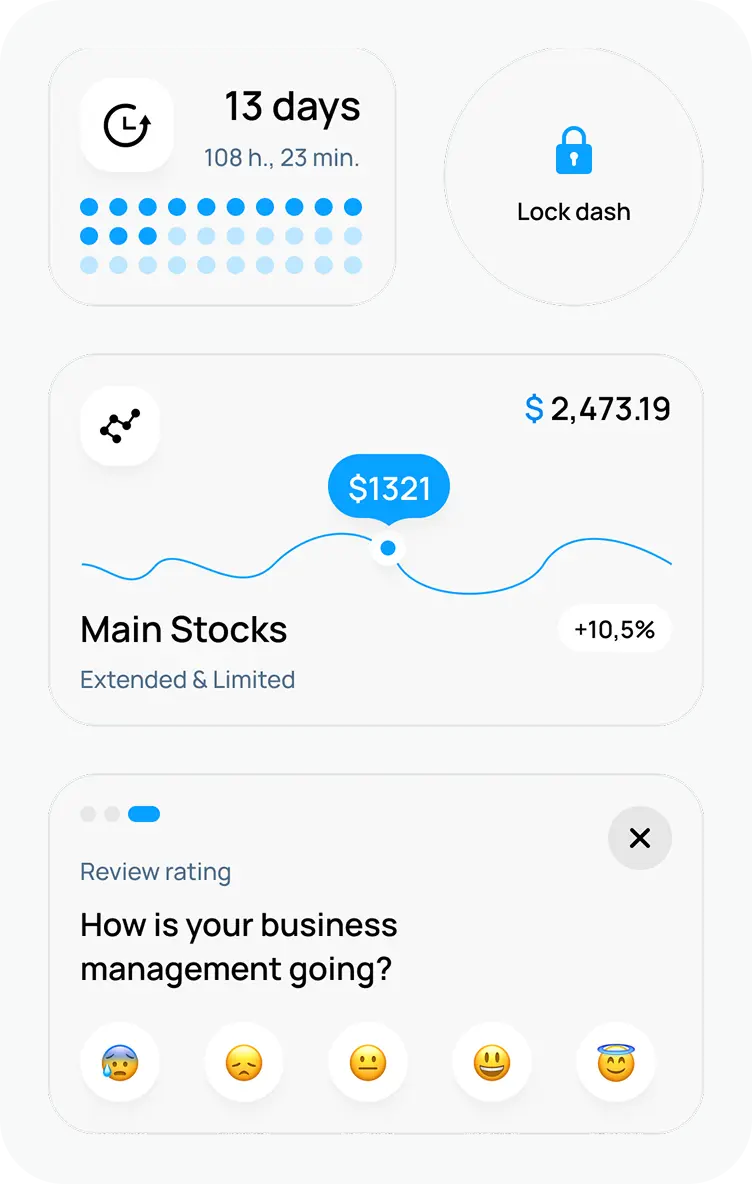
Unlock the full potential of your product

Boost customer retention & satisfaction

Become more competitive on the market

Move to the latest technologies stacks

Improve usability & visual appeal
FAQ

Alex Vasylenko is the founder of The Frontend Company, DBC and several other successful startups. A dynamic tech entrepreneur, he began his career as a frontend developer at Deloitte and Scandinavia's largest banking company. In 2023, Alex was honored as one of 'Top 10 Emerging Entrepreneurs' by USA Today.
RATE
Rate this article please
This will help us provide more useful information.
233 ratings, average 4.97 out of 5
